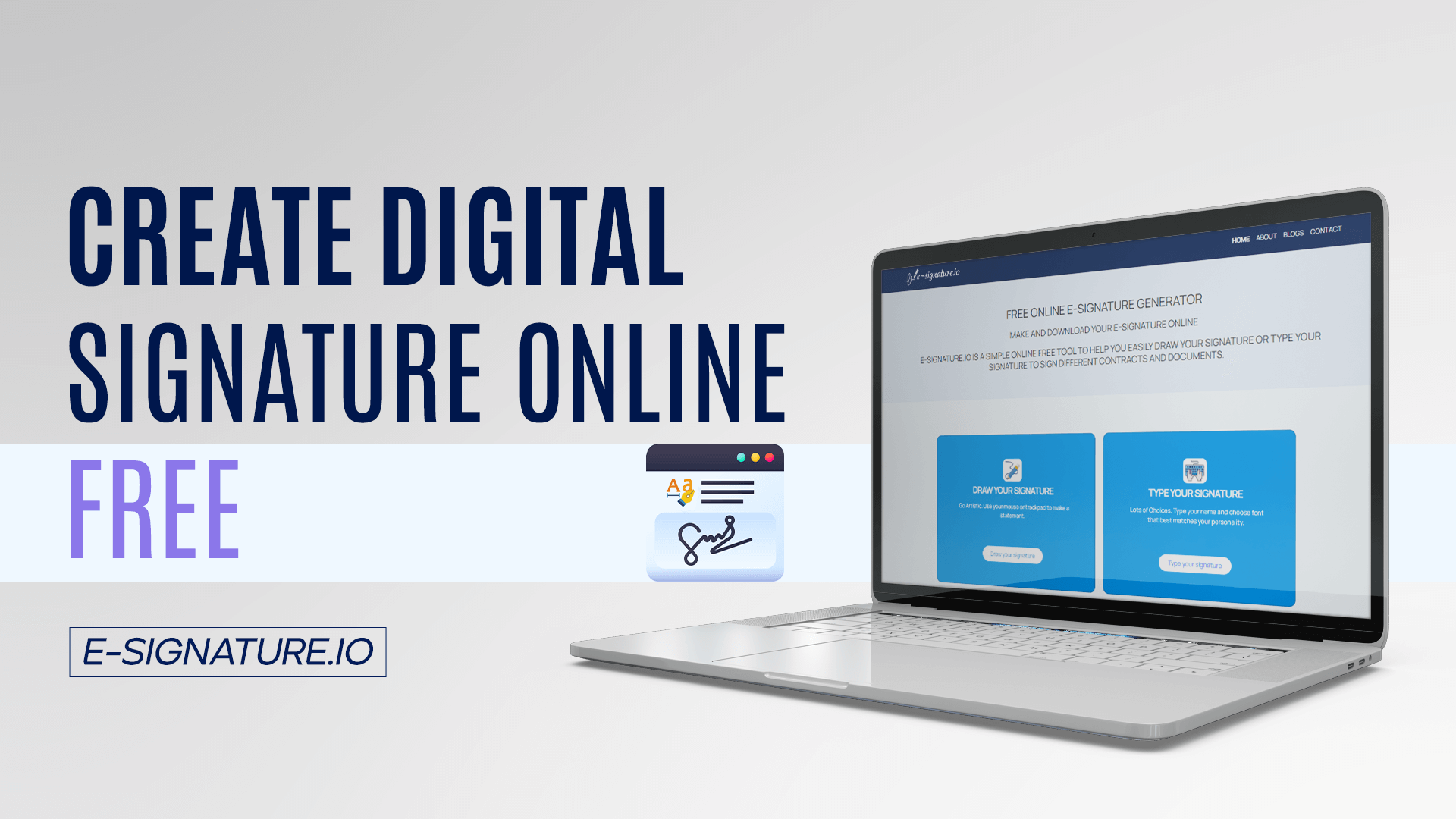
Creating a Digital Signature Online
In today's digital world, signing documents online has become a necessity. Whether you're signing a lease agreement, a sales contract, or any other legal document, it's essential to have a secure and reliable way to sign them online. E-signature.io is a great tool that can help you create a digital signature online quickly and easily, without the need to register or pay any fees. In this article, we'll explain how to use e-signature.io to create a digital signature online, step by step.
What is a digital signature?
A digital signature is an electronic form of a handwritten signature that is used to sign electronic documents. It's a cryptographic technique that ensures the authenticity and integrity of the signed document. Digital signatures are widely accepted and legally binding in most countries, making them a popular option for businesses and individuals who need to sign documents online.
How to create a digital signature online with e-signature.io
Creating a digital signature online with e-signature.io is a straightforward process. Here's a step-by-step guide on how to do it:
Step 1: Go to e-signature.io
The first step is to go to e-signature.io.
Step 2: Upload the document you want to sign
Once you're on the e-signature.io website, the next step is to upload the document you want to sign. You can do this by clicking on the "Choose file" button and selecting the document from your computer.
Step 3: Create your signature
After you've uploaded the document, the next step is to create your signature. You can do this by using your mouse or touchpad to draw your signature on the screen. You can also choose from a variety of font styles if you prefer not to draw your signature.
Step 4: Add the signature to the document
Once you've created your signature, the next step is to add it to the document. You can do this by clicking on the signature field in the document and dragging and dropping your signature into it.
Step 5: Download the signed document
After you've added your signature to the document, the final step is to download the signed document. You can do this by clicking on the "Download" button, which will download the signed document to your computer.
Conclusion
In conclusion, creating a digital signature online with e-signature.io is a simple and easy process. By following the steps outlined in this article, you can create a secure and legally binding digital signature in a matter of minutes.